Email personalization entails adding unique consumer information and customized content in emails. This personalized marketing strategy has successfully established itself as the standard. In reality, 75% of clients increasingly expect businesses to comprehend their particular needs and objectives.
Consider this description of an email marketing campaign that uses the customer’s information to establish a strong connection.
Email Personalization
Customizing an email campaign to a particular subscriber is known as personalization. Personalizing your emails can increase your revenue and return on investment.
Subject lines unique to each recipient increase open rates by 26%. According to Rich Relevance, personalization increases revenue in emails by 5.7 times.
Your subscribers will respond better to emails that are personalized for them and contain their names and offerings, items, promos, and so on that are pertinent to their preferences rather than a campaign with generalized offers and messages.
You’ve probably received a customized email earlier. Email customization lets companies stand out, from emails that use your name to greet people (“Hello, Jane!”) to messages that notify customers about an unattended product in a shopping cart on an e-commerce site.
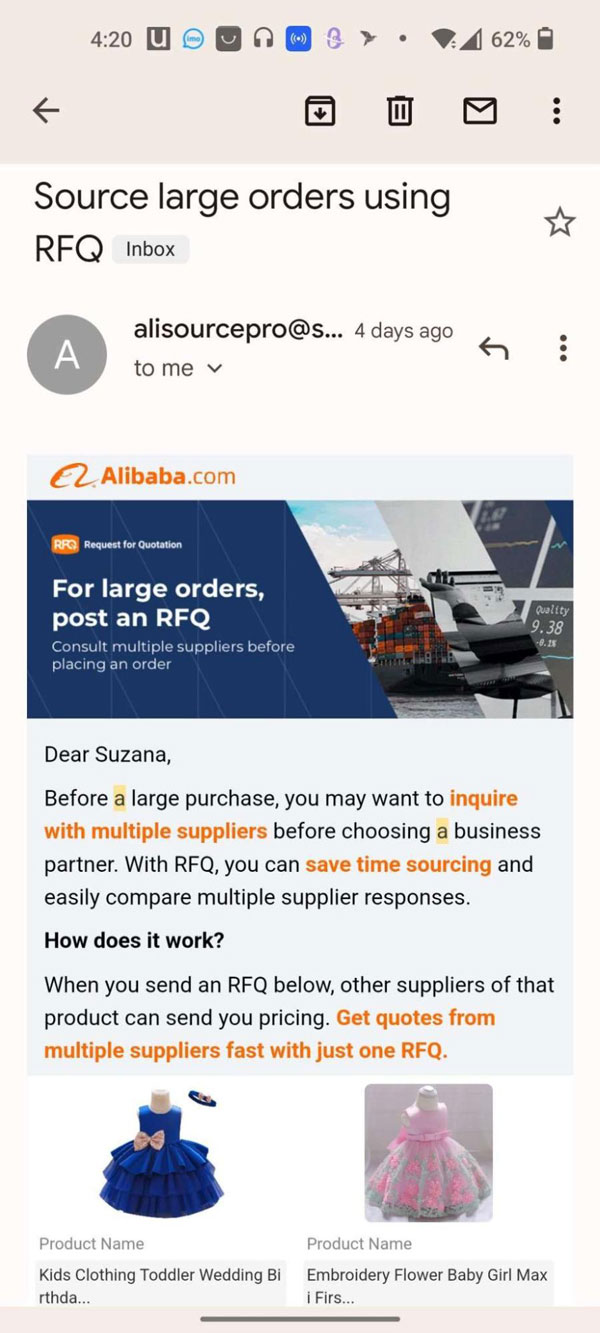
Here are a few typical methods used by brands to customize their emails, for instance.
Before sending out customized emails to their subscribers, brands should analyze their audiences’ age, gender, nationality, previous buying history, location, topic, or product of interest via their social media likes and search. We can collect this information from social media platforms and so on. Through Artificial Intelligence this information is monitored and personalized according to the subscribers. For example:
A girl named Jane is searching for good quality lipstick on Sephora. So she went to their site, browsed, and added a few items to her shopping cart but left the site without buying.
Now the brand will try to bring back its prospective customers. So they will remind them about the abandoned cart, in this case by sending Jane a customized automated email.
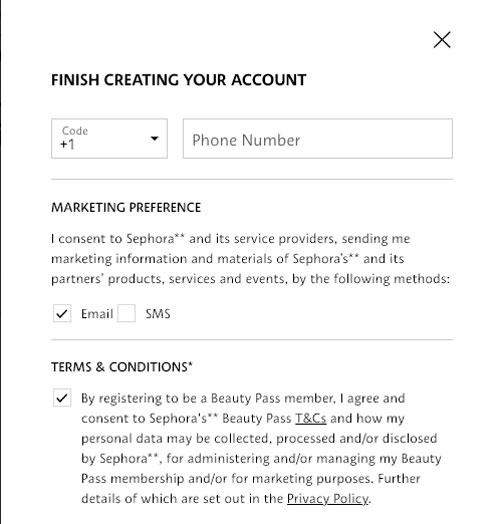
Guide and Tips on Automated Email Personalization
People prefer buying from individuals instead of businesses. Use the tips and guides provided in this article to create personalized emails for customers that, despite being automated, seem fully personalized.
1. Send Emails from Your Side
Customers are accustomed to receiving labeled emails that include branding and advertising messages issued from companies.
Send out occasional email campaigns from either your or an associate’s email account instead of the company, to stand out in inboxes.
Using merging fields you may use the software to personalize things like location, preferences, etc. to address them personally and swap out a photo and marketing-loaded emails for plain text.
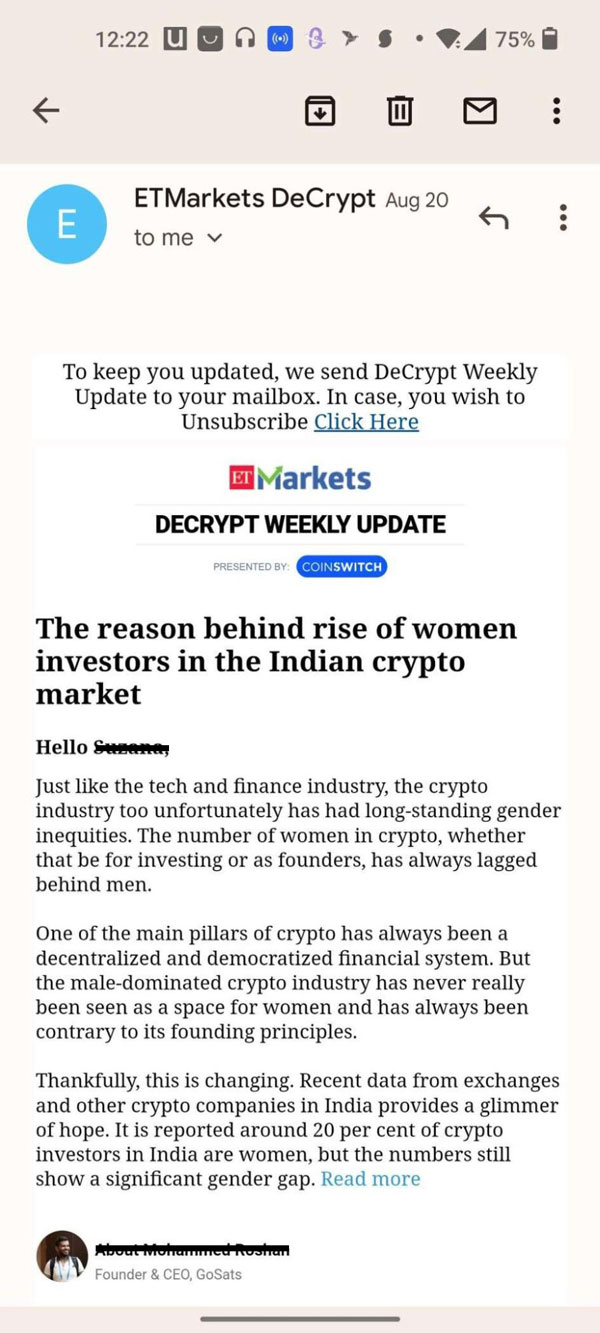
2. Casual Approach
Imagine speaking with a prospective customer in person. Would you tell them, “Your query has just been acknowledged” or “A salesperson will get in touch with you soon” if they asked you to email them details about your company?
No.
Avoid replying with such non-conversational tones. When creating email campaigns, use natural speech, similar to how you would if you were chatting or writing to a specific customer.
Automation only amplifies that communication to reach a much wider audience.
A link to unsubscribe or opt-out of your list should be included in each aggressive advertising email you deliver, even the ones that are personalized.
Although you can’t get rid of the connection, you can alter it to make it appear less formal.
Try a different approach, such as “Tap below to let me know if you do not wish to receive from me further,” instead of the typical “click here to unsubscribe”. Alternatively, you can use it to inject your emails with more flair and fun.
Take, for instance, John Robins’ unsubscribing prompts. Every prompt comes with a different joke.

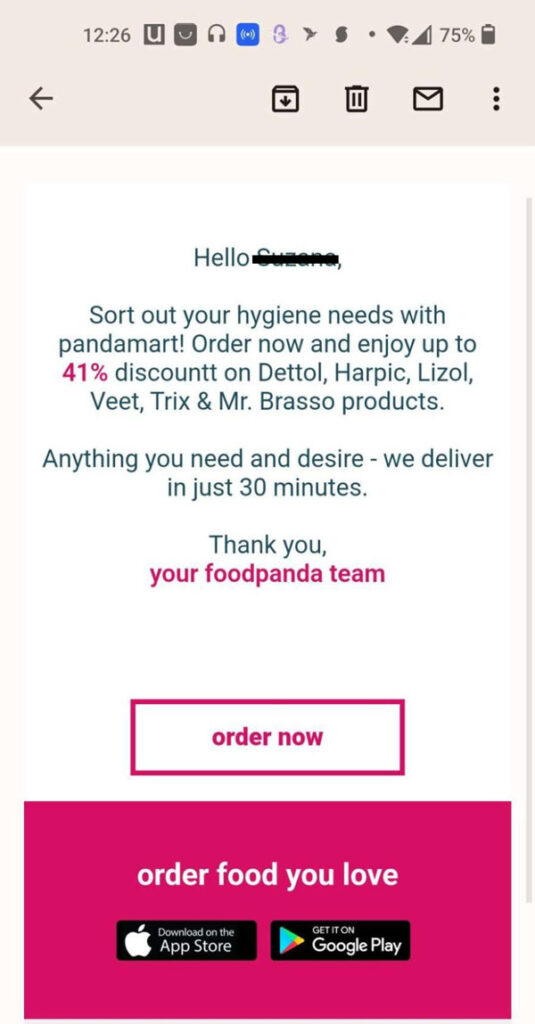
3. Address People by Name Initially
People aren’t surprised when their name appears at the beginning of an email. However, referring to them using their names in the middle of an email or a statement appears more intimate and attracts the customer’s interest.
Repeat customer names in emails a few times using merge fields, such as “Jessica I’m here to ask if you’re free tomorrow.” or “Jessica, have a great weekend!”
Make sure to only use the customer’s first name, though. The phrase “Enjoy your vacation, Jessica Hudson!” may infer general or AI-generated emails.
4. React Swiftly, but Not Too Swiftly
Automation software can typically answer a contact request within a few seconds. Unlike bots, If a person reacts within 5 or 10 minutes, that can be considered quick.
One can specify a timer function and automation solutions so that your automatic response will be sent after a reasonable amount of time.
The response should be written as though you were typing it like, “Hey Kevin, appreciate your message! Just wanted to tell you that I received your message and will be in touch shortly.
The customer will be pleased by how frequently you read emails and respond thoroughly.
5. Make the Next Offer Personalize
Make an automated flow whereby an email offering an additional service or product is sent after a transaction. Via repeated purchases, this tactic makes emails feel more personalized for the recipient and facilitates your company to generate more sales.
Uncertain of the client’s interests? Try asking them for the required details to learn more about the people on your database.
Send your customers an email requesting them to submit a web form as part of an automatic system.
The updated information will be automatically linked to their contacts account, enabling you to further personalize future communications.
You can also wish them their birthday. Such small acts make your audience feel special, and they will grow an interest in your brand.
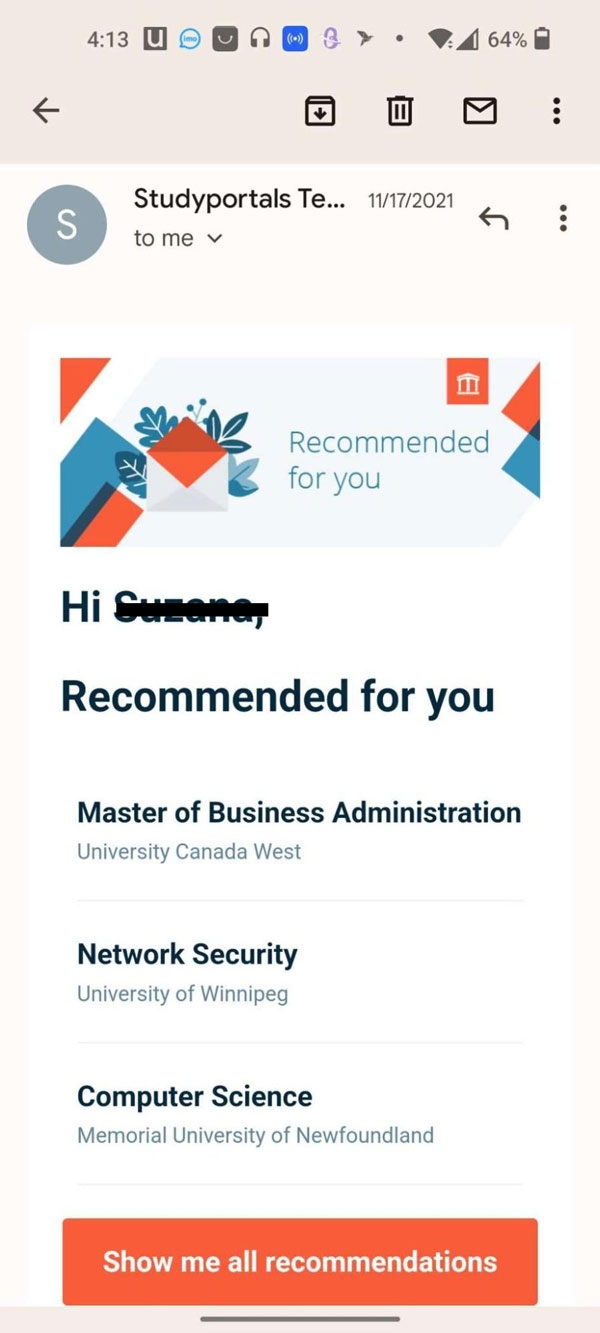
Conclusion
Email marketing automation tools like Nautilus, are available to help you save time and maximize your email communications. Each can perform tasks that would typically take you lots of effort to finish individually, such as writing emails and completing corporate procedures.

